How to run DOSX console + Windows 3.1 game (Romance of the Three Kingdoms 5PK)
Step 1: Download Game ROM
If you click the "Get game settings from DOSGamePlayer.com" button in the ROM URL, you will get the language-specific ROM address button. (If you did not press it, please press it again)
- Ko : Korean
- En: English
- Ja: Japanese
- Zh: Chinese
- Fr : French
- De : German
- Es : Spanish
- It : Italian
Romance of the Three Kingdoms 5PK currently has
Korean (Ko) ROM
Chinese (Zh) ROM
Click the language-specific button to edit the ROM URL
When you press the Download (From URL) button, the APP will be downloaded from the ROM URL.
You can upload game files from your phone by clicking the Upload (From Phone) button.
The button changes when the game ROM is set up.
You can use the changed button to delete the game ROM or download the game ROM to your mobile phone.
You can use the changed button to delete the game ROM or download the game ROM to your mobile phone.
Step 2: Set Game Screen
Step 2-1 : Set mouse operation method
- On DOSX consoles, there are many games where the mouse cannot be moved when Swipe is selected.
- Set it by touch. (Please check whether the game supports Swipe mouse operation before using it. Availability varies depending on the game.)
Step 2-2 : keypad settings
The dosx console requires user keypad settings. (If you do not set up the keypad, the keypad will not be visible)
When you click on User Keypad Settings, you will see the Ko button.
The Set1 button is information taken from the linked Romance of the Three Kingdoms page.
https://www.dosgameplayer.com/2023/10/romance-of-three-kingdoms-5-pk-dosx.html
Press the Set1 button and the keypad data will be automatically applied.
Step 2-3 : Keypad Button Size
Step 2-4 : Game Screen
Landscape
Portrait
Step 3 : DOSBOX Config (For Advanced Users)
Step 4 : Run the game










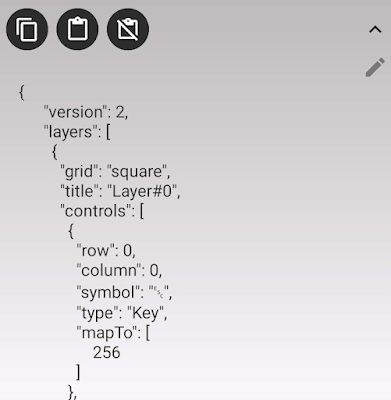






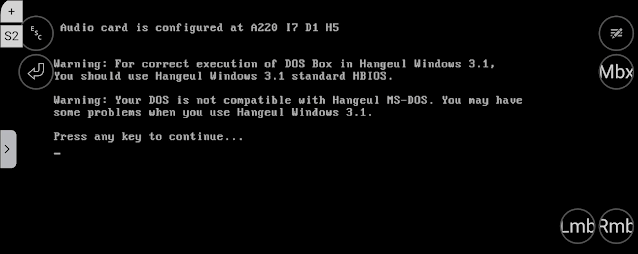
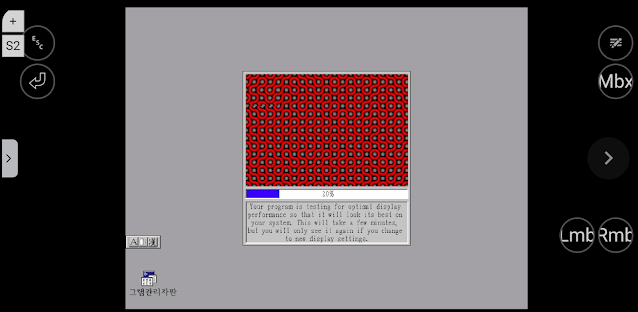
Post a Comment